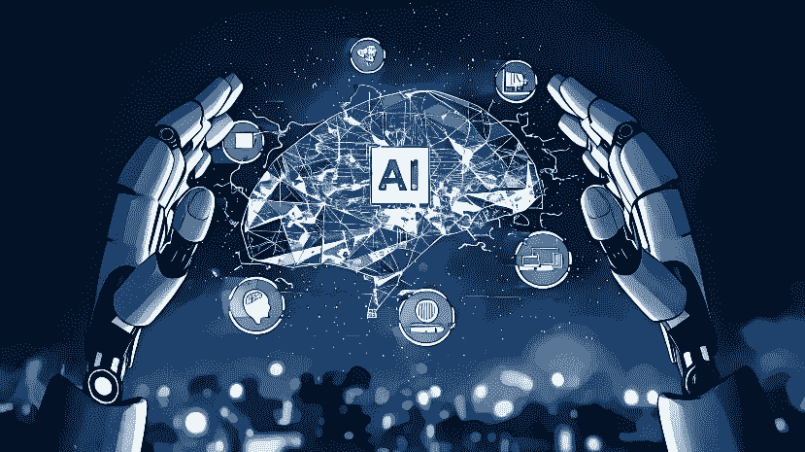Using RRT (Rapidly-exploring Random Tree) in automated assembly lines involves planning the paths for robotic arms or other automation equipment to optimize their movement through the workspace.
Process:
- Define the Workspace:
- Represent the assembly line environment, including obstacles and the workspace for the robot.
- Initialize RRT:
- Start with an initial tree node representing the robot’s starting position.
- Sample Random Points:
- Generate random points in the workspace to explore possible paths.
- Find Nearest Node:
- For each sampled point, find the nearest node in the existing tree.
- Extend the Tree:
- Create a new node by extending from the nearest node toward the sampled point. Ensure this extension is collision-free.
- Check for Goal:
- Check if the newly added node is close enough to the goal position. If so, attempt to find a path to the goal.
- Repeat:
- Continue sampling, extending, and checking until a path to the goal is found or a stopping criterion is met.
- Path Extraction:
- Once the goal is reached, backtrack through the tree to extract the path from the start to the goal.
Example with Python Code:
We’ll use a 2D workspace for simplicity, and matplotlib for visualization.
import numpy as np
import matplotlib.pyplot as plt
from matplotlib.patches import Rectangle
# Parameters
workspace_size = (20, 20)
num_nodes = 1000
step_size = 1.0
goal_radius = 1.5
# Obstacles (example: one rectangle)
obstacles = [Rectangle((5, 5), 5, 5, color='red', alpha=0.5)]
def is_collision_free(start, end, obstacles):
"""Check if the path from start to end collides with any obstacles."""
for obs in obstacles:
if obs.contains_point(start) or obs.contains_point(end):
return False
# Simple collision check: line-segment with rectangle (not fully accurate)
if (start[0] < obs.get_x() + obs.get_width() and
end[0] > obs.get_x() and
start[1] < obs.get_y() + obs.get_height() and
end[1] > obs.get_y()):
return False
return True
def rrt(start, goal, num_nodes, step_size, obstacles):
"""RRT algorithm to find a path from start to goal."""
nodes = [start]
parent = {}
found = False
for _ in range(num_nodes):
rand_point = np.random.rand(2) * workspace_size
nearest_node = min(nodes, key=lambda n: np.linalg.norm(np.array(n) - np.array(rand_point)))
direction = np.array(rand_point) - np.array(nearest_node)
norm = np.linalg.norm(direction)
direction = direction / norm
new_node = np.array(nearest_node) + direction * min(step_size, norm)
if is_collision_free(nearest_node, new_node, obstacles):
nodes.append(tuple(new_node))
parent[tuple(new_node)] = nearest_node
if np.linalg.norm(new_node - np.array(goal)) < goal_radius:
found = True
goal_node = tuple(new_node)
break
if not found:
return None
path = [goal_node]
while path[-1] in parent:
path.append(parent[path[-1]])
return path[::-1]
# Visualization
start = (0, 0)
goal = (18, 18)
path = rrt(start, goal, num_nodes, step_size, obstacles)
# Plotting
fig, ax = plt.subplots()
ax.set_xlim(0, workspace_size[0])
ax.set_ylim(0, workspace_size[1])
ax.set_aspect('equal')
for obs in obstacles:
ax.add_patch(obs)
ax.plot(*start, 'go', label='Start')
ax.plot(*goal, 'ro', label='Goal')
if path:
path = np.array(path)
ax.plot(path[:, 0], path[:, 1], 'b-', label='Path')
ax.legend()
plt.show()
Explanation of the Code:
- Parameters:
workspace_size: Size of the 2D workspace.num_nodes: Number of nodes to sample.step_size: Maximum distance to extend the tree.goal_radius: Radius around the goal within which the path is considered successful.
- Obstacles:
- Simple rectangular obstacles are defined and checked for collisions.
- RRT Function:
- Samples random points and extends the tree, checking for collisions and proximity to the goal.
- Visualization:
- Uses
matplotlibto visualize the workspace, obstacles, start, goal, and path.
- Uses
Growth begins at the edge of your comfort zone; embrace the unknown to discover who you’re truly meant to be!!
K
“Each day is a blank canvas—paint it with intention, kindness, and the colors of your dreams!!” – K
Embrace the present moment with open arms; it holds the power to transform yesterday’s regrets into tomorrow’s possibilities!!
K