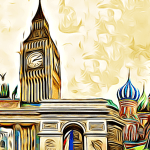- Identify the Symptoms:
- Unusual pop-ups and ads.
- Slow computer performance.
- Programs opening and closing automatically.
- Files becoming inaccessible.
- Suspicious messages demanding ransom.
- Immediate Actions:
- Disconnect from the internet to prevent further data breaches.
- Do not pay the ransom; it encourages attackers and does not guarantee file recovery.
- Boot into Safe Mode to prevent malware from starting up with your operating system.
- Use Antivirus and Anti-Malware Tools:
- Windows Defender (built-in for Windows).
- Malwarebytes (anti-malware).
- Bitdefender (antivirus and anti-ransomware).
- Kaspersky (antivirus).
- Avast (antivirus).
- Norton (antivirus).
- Run Full System Scans:
- Use the above tools to run comprehensive scans and remove any detected threats.
- Restore from Backup:
- If your files are encrypted and cannot be decrypted, restore them from a backup. Ensure that backups are disconnected from your network when not in use.
- Update and Patch Systems:
- Keep your operating system, software, and applications up to date with the latest patches and security updates.
- Use a Firewall:
- Enable and configure a firewall to block unauthorized access to your computer.
- Install Anti-Ransomware Tools:
- HitmanPro.Alert
- CyberReason RansomFree
- Educate Yourself and Others:
- Be cautious of phishing emails and malicious websites.
- Avoid downloading software from untrusted sources.
- Use strong, unique passwords and change them regularly.
Steps to Protect Smartphones and Laptops
- Keep Software Updated:
- Regularly update your operating system and apps.
- Install Security Apps:
- Smartphones: Avast Mobile Security, Bitdefender Mobile Security.
- Laptops: Use reputable antivirus and anti-malware software.
- Use Strong Passwords and Biometric Security:
- Enable two-factor authentication (2FA) where possible.
- Avoid Public Wi-Fi:
- Use a VPN if you must connect to public Wi-Fi.
- Backup Data Regularly:
- Use cloud services or external drives for backups.
- Be Cautious of App Permissions:
- Only grant necessary permissions to apps.
- Install a Firewall:
- Use built-in firewalls (Windows Defender Firewall, macOS firewall) or third-party options.
Python Code to Remove Malware and Ransomware
Note: The below Python code is a simple example and should not be considered a complete solution. It’s important to use established tools and practices for security!!
import os
import shutil
def scan_and_remove_malware(directory):
# List of known malicious files/signatures
malware_signatures = ['malicious.exe', 'badfile.txt', 'ransomware']
for root, dirs, files in os.walk(directory):
for file in files:
if file in malware_signatures:
file_path = os.path.join(root, file)
print(f'Removing malware: {file_path}')
os.remove(file_path)
def backup_and_remove_ransomware(directory, backup_directory):
if not os.path.exists(backup_directory):
os.makedirs(backup_directory)
for root, dirs, files in os.walk(directory):
for file in files:
file_path = os.path.join(root, file)
backup_path = os.path.join(backup_directory, file)
if 'encrypted' in file: # Example condition to detect ransomware
print(f'Backing up and removing ransomware: {file_path}')
shutil.copy2(file_path, backup_path)
os.remove(file_path)
scan_and_remove_malware('/path/to/scan')
backup_and_remove_ransomware('/path/to/scan', '/path/to/backup')
Cybersecurity is not just a tool; it is the silent guardian of our digital world!!
K
“Patience is not the ability to wait, but the ability to keep a positive attitude while waiting!!” – K
Calmness is the cradle of power; it allows you to see clearly, think deeply, and act wisely!!
K