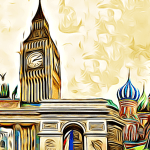Generative AI refers to a type of artificial intelligence that is capable of generating new content, such as images, text, music, or even videos, that is similar to what it has been trained on. It often uses deep learning techniques, particularly variants of neural networks like GANs (Generative Adversarial Networks) or language models such as GPT (Generative Pretrained Transformer).
Concept of Generative AI:
Generative AI operates by learning patterns and structures from large datasets and then using that learned information to create new data that fits the learned patterns. It involves two main phases:
- Training Phase: During training, the AI model is exposed to vast amounts of data to learn the underlying patterns and relationships. For example, in the case of text generation, a language model might be trained on millions of text documents to understand grammar, syntax, and semantics.
- Generation Phase: After training, the model can generate new content by sampling from the learned distribution of data. For instance, it can generate new sentences that resemble human-written text, or create new images that resemble those seen in its training data.
Example: Text Generation using GPT-3
Let’s take the example of text generation using GPT-3, a state-of-the-art language model developed by OpenAI. GPT-3 can generate coherent and contextually relevant text based on a given prompt. Here’s how it works in a simplified manner:
Example Prompt: “Write a summary of the concept of Generative AI.”
Generated Text (Output):
“Generative AI refers to a type of artificial intelligence that learns from large datasets to create new content. It uses techniques like neural networks to understand patterns and structures in data, allowing it to generate text, images, or even music that is similar to what it has learned. For example, a generative AI model can be trained on thousands of paintings to create new artwork in a similar style. This ability to generate new, original content is what distinguishes generative AI from other types of AI.”
Python Script for Text Generation using GPT-3
To demonstrate a basic implementation of text generation using GPT-3 via OpenAI’s API, you would typically follow these steps (assuming you have access to the API):
import openai
# Set up your OpenAI API key
api_key = 'your_openai_api_key'
openai.api_key = api_key
# Define the prompt for text generation
prompt = "Write a summary of the concept of Generative AI."
# Generate text using GPT-3
response = openai.Completion.create(
engine="text-davinci-002", # Use the appropriate GPT-3 engine
prompt=prompt,
max_tokens=150 # Control the length of generated text
)
# Print the generated text
print(response.choices[0].text.strip())Explanation of the Script:
- OpenAI API Setup: You need an API key from OpenAI to access GPT-3.
- Prompt Definition: Define the prompt as a string that specifies what you want the AI to generate.
- Text Generation: Use the
openai.Completion.createmethod to generate text based on the provided prompt. - Output: Print the generated text, which will be a coherent response generated by GPT-3 based on its training.
An advanced concept in generative AI is the use of Generative Adversarial Networks (GANs). GANs are a class of machine learning frameworks where two neural networks, the generator and the discriminator, compete with each other. This adversarial setting enables GANs to generate highly realistic and complex outputs, such as images, by learning from a large dataset of examples.
Concept of GANs:
Generative Adversarial Networks (GANs) consist of two main components:
- Generator: The generator network takes random noise (latent space vector) as input and generates data (e.g., images) that is intended to resemble the training data. It learns to create new samples that are indistinguishable from the real data it was trained on.
- Discriminator: The discriminator network acts as a critic that tries to distinguish between real data (from the training set) and fake data (generated by the generator). It learns to classify whether the input data is real or generated.
How GANs Work:
- Training Process: The generator and discriminator are trained simultaneously in a competitive manner. The generator aims to fool the discriminator into believing its generated samples are real, while the discriminator aims to correctly classify real from fake data.
- Adversarial Loss: The training process involves optimizing two competing objectives:
- The generator is trained to minimize the likelihood that its generated samples are classified as fake by the discriminator.
- The discriminator is trained to correctly classify real and fake samples, thereby maximizing its ability to distinguish between the two.
Example: Image Generation using GANs
Let’s consider the example of generating realistic human faces using GANs, specifically using the StyleGAN2 architecture developed by NVIDIA. StyleGAN2 is known for its ability to generate high-resolution and diverse images of human faces.
Explanation:
- Training: StyleGAN2 is trained on a large dataset of human faces, learning the intricate details, textures, and variations present in real faces.
- Generator: The generator in StyleGAN2 takes a latent vector (random noise) as input and generates a synthetic image of a human face. It uses convolutional layers in a hierarchical manner to produce images that progressively refine details from coarse to fine.
- Discriminator: The discriminator in StyleGAN2 is a deep convolutional neural network that learns to distinguish between real human faces from the dataset and those generated by the generator.
- Quality and Diversity: Through iterative training, StyleGAN2 improves the quality of generated faces, ensuring they are visually realistic and diverse. It achieves this by focusing not only on pixel-level accuracy but also on capturing higher-level features such as pose, expression, and lighting.
Advanced Example: Python Script for Image Generation using StyleGAN2
Here’s a simplified version of how you might set up a Python script to generate images of human faces using StyleGAN2 (assuming access to pre-trained models and appropriate libraries like TensorFlow):
import numpy as np
import tensorflow as tf
import PIL.Image
# Load pre-trained StyleGAN2 model (example using TensorFlow Hub)
import tensorflow_hub as hub
model = hub.load("https://tfhub.dev/google/progan-128/1")
# Generate random latent vector
def generate_latent_vector():
return tf.random.normal([1, 512])
# Generate image using StyleGAN2
def generate_image():
latent_vector = generate_latent_vector()
image = model(latent_vector)
return image.numpy()[0]
# Save generated image
def save_image(image_array, filename):
image = PIL.Image.fromarray(image_array)
image.save(filename)
# Example usage
if __name__ == "__main__":
generated_image = generate_image()
save_image(generated_image, "generated_face.png")
print("Image generated and saved.")Explanation of the Script:
- Loading the Model: The script loads a pre-trained StyleGAN2 model from TensorFlow Hub, which is already trained on a large dataset of human faces.
- Generating Latent Vector: The
generate_latent_vectorfunction creates a random vector in the latent space, which serves as input to the generator network. - Generating Image: The
generate_imagefunction uses the loaded StyleGAN2 model to generate a synthetic image of a human face based on the randomly generated latent vector. - Saving the Image: The
save_imagefunction converts the generated image (which is in array format) into a PIL Image object and saves it as a PNG file.
Technology empowers us to redefine what’s possible, bridging imagination with innovation in every digital frontier!!
K
“Gratitude turns what we have into enough, and transforms moments into cherished gifts!!” – K
Peace is not merely the absence of conflict, but the presence of understanding, compassion, and harmony among all beings!!
K