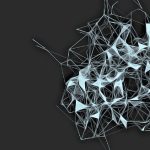Disable SSL 3.0 and TLS 1.0: Since both attacks target SSL 3.0 and TLS 1.0, disabling support for these older, vulnerable protocols on your servers and clients is the most effective measure. Ensure that your servers are configured to support only TLS 1.1, TLS 1.2, or ideally, TLS 1.3.
Update Software and Libraries: Keep your web servers, browsers, and other software up to date with the latest security patches. Vulnerabilities like POODLE and BEAST are often addressed in software updates, so regularly check for and apply updates to ensure you have the latest protections.
Use Strong Encryption Algorithms: Configure your servers to prioritize strong encryption algorithms and cipher suites. Modern cipher suites such as AES-GCM and ChaCha20-Poly1305 are not vulnerable to these attacks and provide better security.
Python code snippet to implement AES-GCM encryption and decryption using the cryptography library:
from cryptography.hazmat.primitives.ciphers import Cipher, algorithms, modes
from cryptography.hazmat.backends import default_backend
from cryptography.hazmat.primitives import hashes
from cryptography.hazmat.primitives.kdf.pbkdf2 import PBKDF2HMAC
from cryptography.hazmat.primitives import padding
from cryptography.hazmat.primitives import serialization
from cryptography.hazmat.primitives.asymmetric import rsa
from cryptography.hazmat.primitives.asymmetric import padding as rsa_padding
import os
def generate_key():
# Generate a random 256-bit AES key
return os.urandom(32)
def encrypt_AES_GCM(key, plaintext):
# Generate a random 96-bit nonce
nonce = os.urandom(12)
# Create an AES-GCM cipher object
cipher = Cipher(algorithms.AES(key), modes.GCM(nonce), backend=default_backend())
encryptor = cipher.encryptor()
# Encrypt the plaintext
ciphertext = encryptor.update(plaintext) + encryptor.finalize()
# Get the authentication tag
tag = encryptor.tag
return (ciphertext, nonce, tag)
def decrypt_AES_GCM(key, nonce, ciphertext, tag):
# Create an AES-GCM cipher object
cipher = Cipher(algorithms.AES(key), modes.GCM(nonce, tag), backend=default_backend())
decryptor = cipher.decryptor()
# Decrypt the ciphertext
plaintext = decryptor.update(ciphertext) + decryptor.finalize()
return plaintext
# Example usage:
plaintext = b"Hello, AES-GCM!"
key = generate_key()
ciphertext, nonce, tag = encrypt_AES_GCM(key, plaintext)
decrypted_plaintext = decrypt_AES_GCM(key, nonce, ciphertext, tag)
print("Decrypted plaintext:", decrypted_plaintext.decode())To configure AES-GCM on a server, you would typically do this within your server-side code or configuration. If you’re using a web server like Apache or Nginx, you would configure it to use TLS with AES-GCM cipher suites. Here’s a basic example of how you might configure Nginx:
server {
listen 443 ssl;
server_name example.com;
ssl_certificate /path/to/certificate.crt;
ssl_certificate_key /path/to/private.key;
ssl_protocols TLSv1.2 TLSv1.3;
ssl_ciphers 'ECDHE-ECDSA-AES256-GCM-SHA384:ECDHE-RSA-AES256-GCM-SHA384';
ssl_prefer_server_ciphers on;
ssl_session_timeout 5m;
ssl_session_cache shared:SSL:50m;
ssl_session_tickets off;
# Other server configuration...
}In this Nginx configuration, the ssl_ciphers directive specifies the AES-GCM cipher suites (ECDHE-ECDSA-AES256-GCM-SHA384 and ECDHE-RSA-AES256-GCM-SHA384). This ensures that the server only accepts connections using these strong AES-GCM cipher suites, thereby protecting against attacks like BEAST and POODLE.
Python code snippet to implement ChaCha20-Poly1305 encryption and decryption using the cryptography library:
from cryptography.hazmat.primitives.ciphers import Cipher, algorithms, modes
from cryptography.hazmat.backends import default_backend
from cryptography.hazmat.primitives import hashes
from cryptography.hazmat.primitives.kdf.pbkdf2 import PBKDF2HMAC
from cryptography.hazmat.primitives import padding
from cryptography.hazmat.primitives import serialization
from cryptography.hazmat.primitives.asymmetric import rsa
from cryptography.hazmat.primitives.asymmetric import padding as rsa_padding
import os
def generate_key():
# Generate a random 256-bit key for ChaCha20
return os.urandom(32)
def encrypt_ChaCha20_Poly1305(key, plaintext):
# Generate a random 96-bit nonce
nonce = os.urandom(12)
# Create a ChaCha20-Poly1305 cipher object
cipher = Cipher(algorithms.ChaCha20(key, nonce), None, backend=default_backend())
encryptor = cipher.encryptor()
# Encrypt the plaintext
ciphertext = encryptor.update(plaintext) + encryptor.finalize()
return (ciphertext, nonce)
def decrypt_ChaCha20_Poly1305(key, nonce, ciphertext):
# Create a ChaCha20-Poly1305 cipher object
cipher = Cipher(algorithms.ChaCha20(key, nonce), None, backend=default_backend())
decryptor = cipher.decryptor()
# Decrypt the ciphertext
plaintext = decryptor.update(ciphertext) + decryptor.finalize()
return plaintext
# Example usage:
plaintext = b"Hello, ChaCha20-Poly1305!"
key = generate_key()
ciphertext, nonce = encrypt_ChaCha20_Poly1305(key, plaintext)
decrypted_plaintext = decrypt_ChaCha20_Poly1305(key, nonce, ciphertext)
print("Decrypted plaintext:", decrypted_plaintext.decode())To configure ChaCha20-Poly1305 on a server, you would typically do this within your server-side code or configuration, similar to how you configure AES-GCM. If you’re using a web server like Apache or Nginx, you would configure it to use TLS with ChaCha20-Poly1305 cipher suites. However, support for ChaCha20-Poly1305 depends on the server software and its version. Here’s a basic example of how you might configure Nginx with OpenSSL 1.1.1 or later:
server {
listen 443 ssl;
server_name example.com;
ssl_certificate /path/to/certificate.crt;
ssl_certificate_key /path/to/private.key;
ssl_protocols TLSv1.2 TLSv1.3;
ssl_ciphers 'TLS_CHACHA20_POLY1305_SHA256';
ssl_prefer_server_ciphers on;
ssl_session_timeout 5m;
ssl_session_cache shared:SSL:50m;
ssl_session_tickets off;
# Other server configuration...
}In this Nginx configuration, the ssl_ciphers directive specifies the ChaCha20-Poly1305 cipher suite (TLS_CHACHA20_POLY1305_SHA256). This ensures that the server only accepts connections using this strong cipher suite.
Implement Forward Secrecy: Enable Forward Secrecy (FS) on your servers. Forward Secrecy ensures that even if an attacker compromises the server’s private key, they cannot decrypt past communications. This prevents attackers from decrypting intercepted SSL/TLS traffic even if they obtain the server’s private key later.
Enabling Forward Secrecy (FS) on your servers helps protect the confidentiality of past communications even if the server’s private key is compromised in the future. To enable Forward Secrecy, you typically need to configure your server to support Diffie-Hellman (DH) or Elliptic Curve Diffie-Hellman (ECDH) key exchange alongside modern TLS cipher suites. Here’s a general guide on how to enable Forward Secrecy on popular web servers like Apache and Nginx:
Apache HTTP Server:
- Generate DH Parameters:
openssl dhparam -out dhparams.pem 2048- Configure Apache:
Edit your Apache SSL configuration file (usually located at/etc/apache2/sites-available/default-ssl.confor similar) and add the following lines:
SSLCipherSuite EECDH+AESGCM:EDH+AESGCM
SSLProtocol All -SSLv3 -TLSv1 -TLSv1.1
SSLHonorCipherOrder On
SSLCompression off
SSLSessionTickets Off
SSLCertificateFile /path/to/your_certificate.crt
SSLCertificateKeyFile /path/to/your_private.key
SSLDHParameters /path/to/dhparams.pem- Restart Apache:
After making these changes, restart Apache for the changes to take effect:
sudo systemctl restart apache2Nginx:
- Generate ECDH Parameters:
openssl ecparam -genkey -name secp384r1 -out ecparams.pem- Configure Nginx:
Edit your Nginx SSL configuration file (usually located at/etc/nginx/sites-available/defaultor similar) and add the following lines within theserverblock:
ssl_protocols TLSv1.2 TLSv1.3;
ssl_prefer_server_ciphers on;
ssl_ciphers "EECDH+AESGCM:EDH+AESGCM";
ssl_ecdh_curve secp384r1;
ssl_session_cache shared:SSL:10m;
ssl_session_tickets off;
ssl_dhparam /path/to/ecparams.pem;
ssl_certificate /path/to/your_certificate.crt;
ssl_certificate_key /path/to/your_private.key;- Restart Nginx:
After making these changes, restart Nginx for the changes to take effect:
sudo systemctl restart nginxThese configurations ensure that your server supports strong cipher suites with Forward Secrecy. Additionally, they disable older SSL/TLS versions and features like SSLv3 and TLS 1.0, which are known to be insecure. Make sure to replace /path/to/your_certificate.crt and /path/to/your_private.key with the paths to your SSL certificate and private key files, respectively.
Use Security Headers: Implement security headers like HTTP Strict Transport Security (HSTS) and X-Content-Type-Options to enhance the security of your web applications and mitigate various types of attacks, including SSL/TLS vulnerabilities.
Implementing security headers like HTTP Strict Transport Security (HSTS) and X-Content-Type-Options is crucial for enhancing the security of your web applications. Here’s how you can implement them:
HTTP Strict Transport Security (HSTS):
HTTP Strict Transport Security (HSTS) instructs web browsers to only connect to your website via HTTPS, even if the user types “http://” in the address bar. This helps prevent protocol downgrade attacks and man-in-the-middle attacks.
To implement HSTS, you need to set the Strict-Transport-Security header in your server’s HTTP responses.
Apache:
Add the following line to your Apache configuration file (httpd.conf or virtual host configuration):
Header always set Strict-Transport-Security "max-age=31536000; includeSubDomains; preload"Nginx:
Add the following line to your Nginx configuration file (nginx.conf or virtual host configuration):
add_header Strict-Transport-Security "max-age=31536000; includeSubDomains; preload";X-Content-Type-Options:
The X-Content-Type-Options header prevents MIME-type sniffing, which can lead to security vulnerabilities such as Cross-Site Scripting (XSS) attacks.
To implement X-Content-Type-Options, set the X-Content-Type-Options header in your server’s HTTP responses.
Apache:
Add the following line to your Apache configuration file (httpd.conf or virtual host configuration):
Header always set X-Content-Type-Options "nosniff"Nginx:
Add the following line to your Nginx configuration file (nginx.conf or virtual host configuration):
add_header X-Content-Type-Options "nosniff";Verification:
After adding these headers, it’s important to verify that they are properly set in your HTTP responses. You can use browser developer tools or online security header checkers to verify the presence and correctness of these headers in your web server’s responses.
Additional Considerations:
- Make sure to reload or restart your web server after making changes to its configuration to apply the new headers.
- Regularly review and update your server configuration to ensure it remains secure and up to date with the latest best practices.
- Test your web applications thoroughly after implementing these headers to ensure they do not cause any unexpected behavior or compatibility issues with your site’s functionality.
By implementing HSTS and X-Content-Type-Options headers, you can significantly improve the security posture of your web applications and protect against various types of attacks.
Security Testing and Monitoring: Regularly conduct security testing and vulnerability assessments on your systems to identify and remediate any potential weaknesses. Additionally, monitor your systems for any suspicious activity or unexpected changes in network traffic that could indicate an ongoing attack.
By implementing these measures, you can significantly reduce the risk of both POODLE and BEAST attacks and enhance the overall security of your SSL/TLS communications.
Every day offers a blank canvas upon which we paint our choices, dreams, and aspirations. Embrace each stroke with purpose, for within every sunrise lies the opportunity to create a masterpiece of your own design
K
“Within the quiet moments of reflection, amidst the chaos of life’s demands, lies the wisdom to find beauty in simplicity and strength in resilience. Embrace each day as a journey of self-discovery, for therein lies the essence of true growth” – K
Like a candle casting light into the darkness, let your actions illuminate the paths of others. In every moment, choose to be the spark of hope, the beacon of compassion, and the flame of inspiration that ignites change in the world
K