SUPPLIES AND COMPONENTS
- 5 Ultrasonic sensor SparkFun Arduino Pro Mini 328 – 5V/16MHz
- Perfboard
- Motor that vibrates
- 5 mm LED Buzzer: Red Slide Switch
- 8 Position 1 Row Female Header ” (0.1″)
- 40 Position 1 Row Male Header ” (0.1″)
- Jumper cables (generic)
- Battery charger
- Elastics and stickers are included.
- 3.7 Volt Lithium-Polymer Battery
TOOLS AND MACHINES REQUIRED
- Iron for soldering (generic)
- Glue gun (hot) (generic)
ONLINE SERVICES AND APPLICATIONS
- Arduino IDE (Arduino Development Environment)
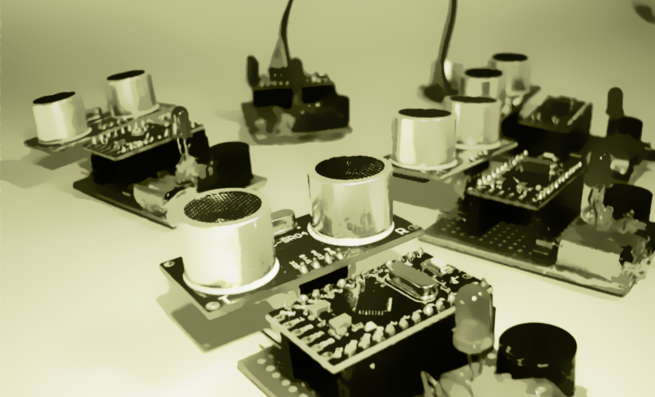
- The world’s first wearable gadget for blind people
- Detecting barriers with ultrasonic waves
- Vibrations or a buzzer sound are used to alert the user.
This project for blind people is a technological advancement that allows blind individuals to travel with speed and confidence by detecting surrounding impediments using ultrasonic waves and alerting them with a buzzer sound or vibration. This gadget is simply required to be worn as a band or cloth.
Materials
- 5 × Mini Arduino Pro
- Ultrasonic sensor (five)
- 5 x Preferential board
- Vibrating motors (five)
- Buzzers (five)
- Red LEDs, 5 pcs.
- Switches (five)
- Pins for male and female headers
- a total of four jumper cables
- One portable power source
- One outdated 3.3 volt cell phone battery
- Elastics and stickers are included (to make it as a band for wearing)
Circuit Diagram
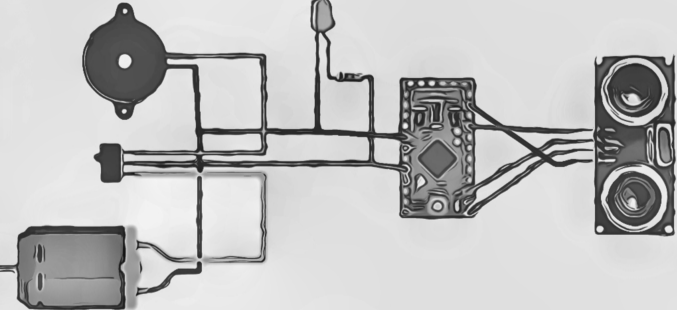
Creating Modules
- First, cut the pref board to a 5 X 3 cm size and connect the female Arduino headers to the board.
- The buzzer should then be soldered.
- Then use the glue gun to attach the vibrating motor and solder wires to it.
- The LED should then be connected.
- The switch should then be connected.
- Then connect the ultrasonic sensor and battery input header pins.
- Then, as shown in the circuit diagram, solder everything together.
- Connect the Arduino to the board, as well as the ultrasonic sensor.
Code for Arduino
const int pingTrigPin = 12; //Trigger connected to PIN 7
const int pingEchoPin = 10; //Echo connected yo PIN 8
int buz=5; //Buzzer to PIN 4
void setup() {
Serial.begin(9600);
pinMode(buz, OUTPUT);
}
void loop()
{
long duration, cm;
pinMode(pingTrigPin, OUTPUT);
digitalWrite(pingTrigPin, LOW);
delayMicroseconds(2);
digitalWrite(pingTrigPin, HIGH);
delayMicroseconds(5);
digitalWrite(pingTrigPin, LOW);
pinMode(pingEchoPin, INPUT);
duration = pulseIn(pingEchoPin, HIGH);
cm = microsecondsToCentimeters(duration);
if(cm<=50 && cm>0)
{
int d= map(cm, 1, 100, 20, 2000);
digitalWrite(buz, HIGH);
delay(100);
digitalWrite(buz, LOW);
delay(d);
}
Serial.print(cm);
Serial.print(“cm”);
Serial.println();
delay(100);
}
long microsecondsToCentimeters(long microseconds)
{
return microseconds / 29 / 2;
}
“Life is not easy for everyone, Try to help everyone as much as you can” – KP
– Helping Hands.



This technology is really helpful for visually impaired people. thanks for sharing 🙂
Best use of arduino ever! I recommend every developer to do something like this to help society!